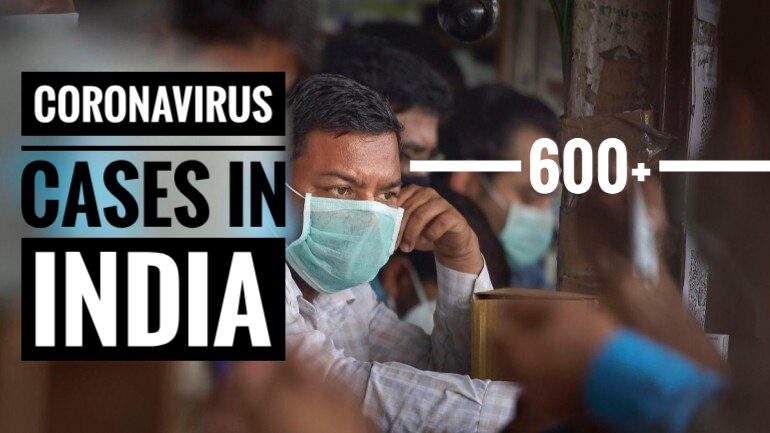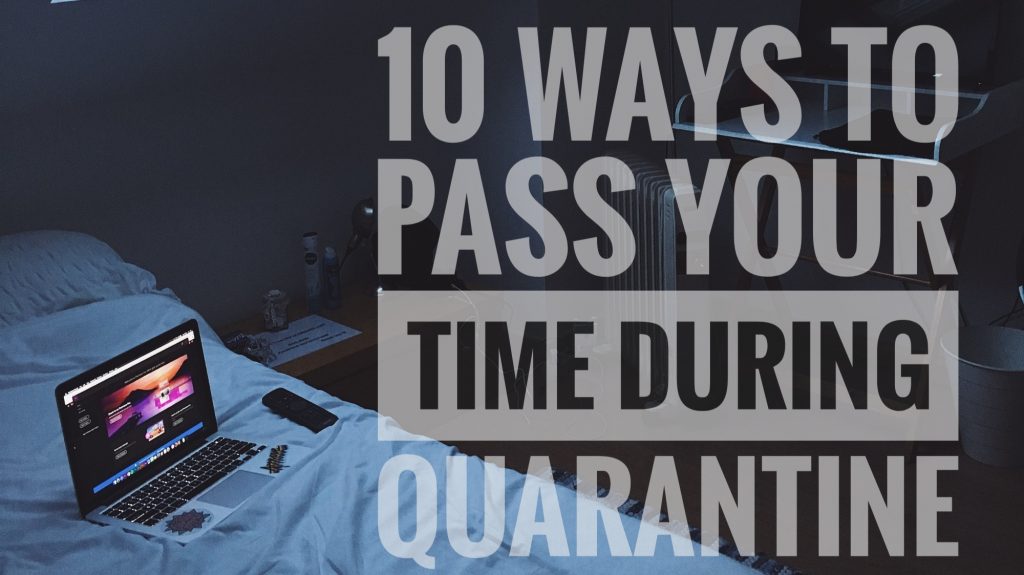A message is doing the rounds on social messaging platforms like WhatsApp that talk about a Jio Rs 498 free recharge. Have you also received the viral message on Whatsapp stating that Reliance Jio is offering a free recharge of Rs. 498 due to the coronavirus pandemic? The message further claims the prepaid plan offers unlimited voice calls and unlimited 4G data. It also says that the plan will be valid for March 31 but to avail the offer, subscribers have to click on the link that is attached to the message.
However, it turns out that it was just another gimmick by spammers to lure people. If you click on the link, you might unknowingly expose your phone or computer to malware. So before clicking on any such link please check the source twice because it might leak your credentials and personal information.
WhatsApp Messenger or simply WhatsApp is an American freeware, cross-platform messaging and Voice over IP service owned by Facebook, Inc. It allows users to send text messages and voice messages, make voice and video calls, and share images, documents, user locations, and other media. hatsApp forwards can be exhausting to deal with. Especially with the plethora of information available everywhere, fake news is not difficult to come across. It would not be wrong to say that a lot of misinformation and fake news comes on and through WhatsApp. Some people even cite it as their source, when the truth could be entirely different.
Now WhatsApp is working to tackle fake news and rumours on its platform through a new feature called Search Message On The Web. Yes, a lot of fact checkers are working to combat fake news. But what if the main source from where this information is coming could be reversed? Wouldn’t it be more convenient for users to nip the source of fake news in the bud? That is what WhatsApp seems to be thinking.
WhatsApp, which is a Facebook company, through Google Play Beta Program recently submitted an update in which it stated that it could bring a new version with a new feature called Search Message.
The version, WhatsApp beta for Android 2.20.94, may bring in a feature that will help WhatsApp users combat fake news and misinformation. The feature called Search Messages On The Web will direct a user to check if a message is true or authentic. It has not been very long since WhatsApp started labelling text messages, photos or videos as forwarded. This is one of the determining factors that would help the user track information which could be misleading

The message stating that due to the coronavirus, Reliance Jio declared a free recharge has made its way to several social media sites like WhatsApp. Though Reliance Jio has taken a few initiatives and started a campaign as to how to fight novel coronavirus, it has nothing to do with this claim.
In reply, Jio stated, Jio does not send such messages/calls. All Jio offer related information is transparently available in your MyJio app or on http://jio.com.
If you are also having such a message, then first read the message carefully to see how many impurities are in the message. Fake messages are first identified by spelling and UR. Actually, such messages are being used to hack people’s phones or laptops. So do not click these links so that the data can be saved from being hacked.
How to verify fake messages
In order to protect yourself from such kinds of fake, potentially harmful messages, follow these simple steps:
- Make sure that your information is coming from a trusted source.
- Run down the information with the official website, in this case the official Jio website, in order to verify.
- Don’t click on any link given in the message without first verifying its authenticity.
- While ULRs will https:// means the site is encrypted, it does not necessarily mean it is secure. The https://jionewoffer.online is a prime example of that. It could still be a phishing link that should first be verified before opening.
- Never open emails or SMS and click URL links sent from an unknown sender.