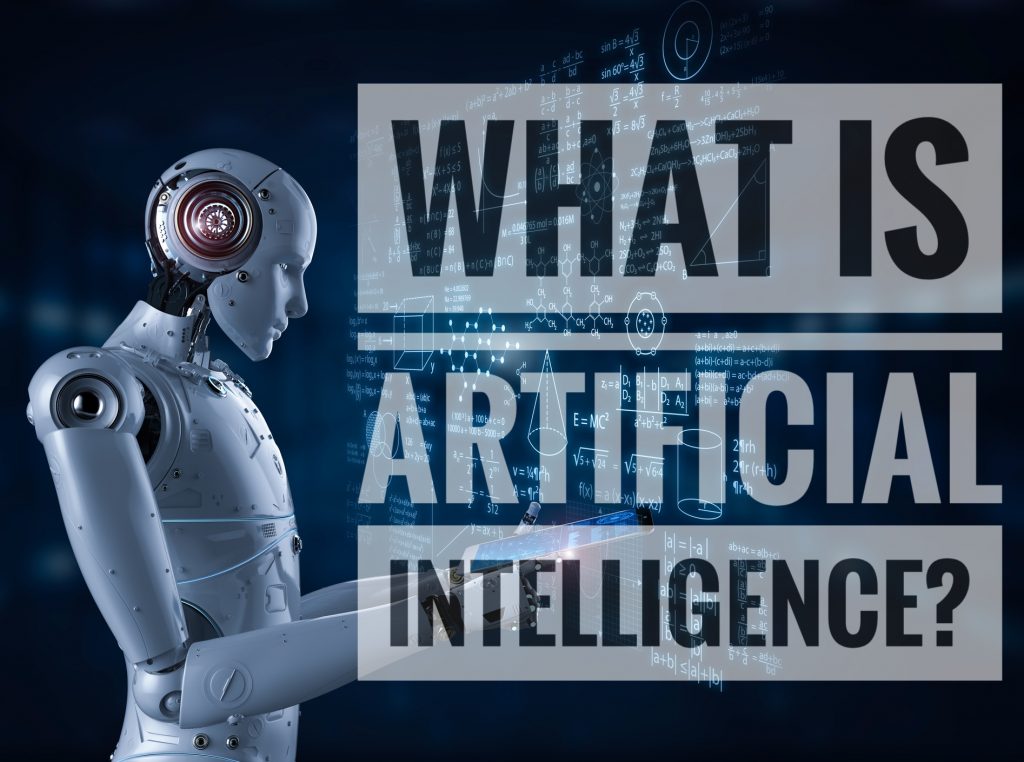Business tycoon Mukesh Ambani’s telecom company Reliance finally launched a free-video conferencing application called JioMeet that can host 100 people in a meeting. It was released on 17 May 2020.
The app is available both on Google Play Store and Apple App Store. JioMeet is Reliance Jio’s new teleconferencing app. The app is free to use and with this Jio is competing with other US-based video conferencing tools like Google, Zoom and Microsoft Teams.
It works as similar to Zoom and other video conferencing apps, easy to sign in, easy to invite people for the meeting in HD audio and video quality. It is signed up with either email ID or mobile number. The best thing about the app is that a host can schedule a meeting in advance and can share the details of the meeting with the invitees. The app also has a screen sharing option. Meetings can be password protected and also has an option of the waiting room.
On Google Play Store, the app is reviewed by around 3k people, downloaded by 100k+ people, rated for 12+.
The meeting on the JioMeet can go on for 24 hours without any interruption. Another interesting feature of the app is that it brings a Safe Driving Mode. This feature is helpful for those who are stuck somewhere or on a way who need to attend an important video meeting.
Like other apps, JioMeet also has the feature of audio and video mute option. A person can also join a meeting if he/she doesn’t have an account.

How to join a JioMeet call
To start a meeting on JioMeet app, you first need to sign up with your name and phone number and then enter OTP which is sent to your phone number with which you have registered.
Click on the New Meeting Option on the home screen. Select whether you want to keep video and audio muted.
Click on Start meeting
Invite participants on just clicking on participant option and then on invite. You can mute or unmute other participants if you want to.
You can also send Meeting ID link and password and other details of the video call via WhatsApp, Facebook, Instagram, Twitter to others.
Download the JioMeet app: https://play.google.com/store/apps/details?id=com.jio.rilconferences
Also read these posts:
Abu Dhabi state fund considering investing $1 billion in Reliance Jio platforms